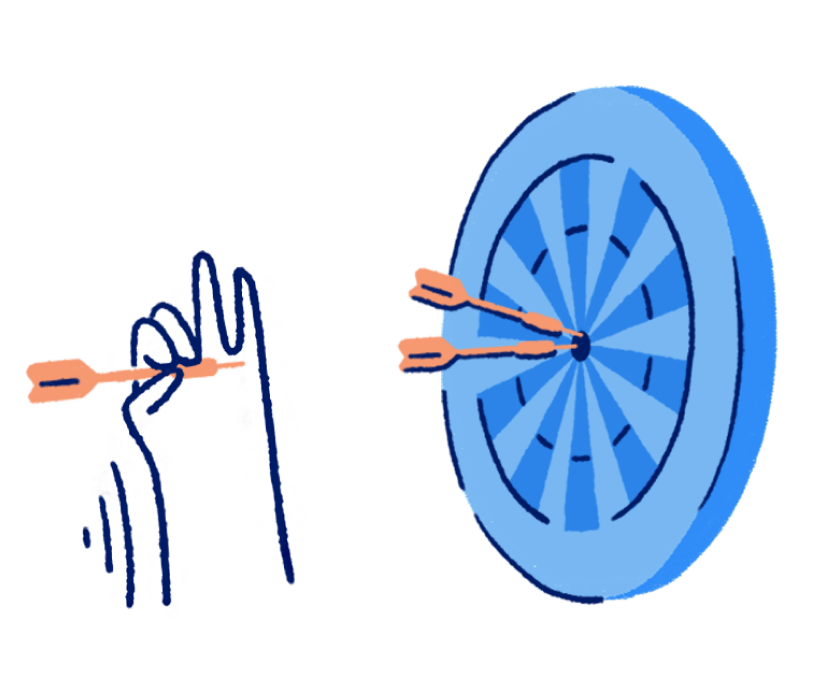Sales tax calculator
As a business owner, it’s important that you collect the correct amount of sales tax from your buyers. Use this sales tax calculator to figure out the different rates within each Canadian province. Scroll down for more information on how to use this tool.
What is a sales tax?
In Canada, a Provincial Sales Tax (P.S.T.) is levied by the provinces. There are also two taxes levied by the federal government: Harmonized Sales Tax (H.S.T.) and Goods and Services Tax (G.S.T.) The G.S.T. rate is 5%.
In the U.S., there’s no national sales tax. Forty-five states and the District of Columbia levy general sales taxes that apply to the sale or lease of most goods and some services. Within the U.S. the definitions of retail sales and taxable items vary among the states.
Helpful tax tips
- Within the U.S. many states require individuals and businesses who regularly make sales to register with the state.
- Within Canada, you need to register your business for a GST/HST account. Once you begin collecting GST/HST, you need to inform your customers via receipts or invoices.
- Did you know that you can run both simple and in-depth Sales Tax Reports by using Wave's free business accounting software?
- Check out our other accounting tools that can help you calculate cash flow, budget, burn rate, and more!
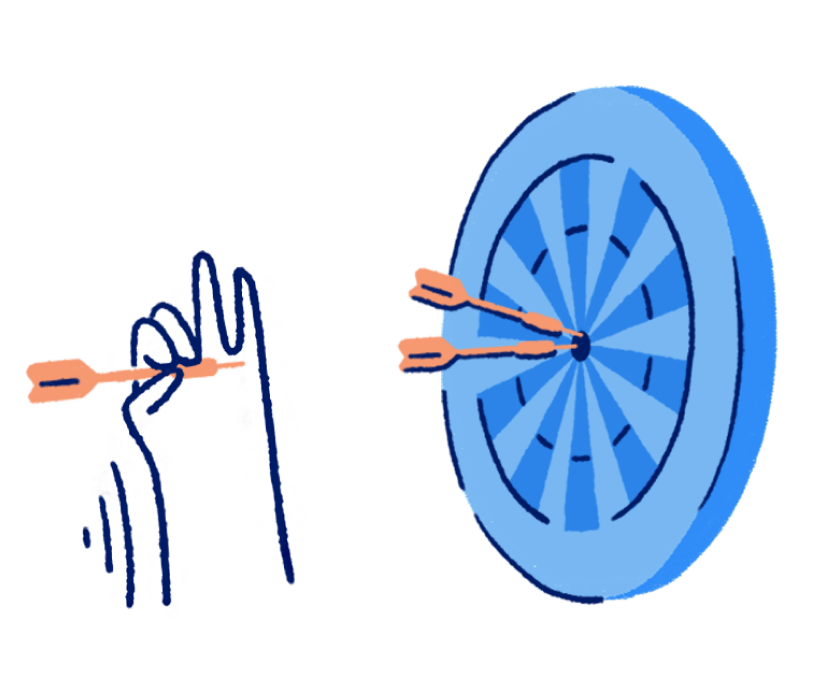
How to use the sales tax calculator
To calculate your sales tax with this free calculator, follow these instructions:
- Select what province your business is selling goods or services in.
- Enter the amount of money you would like to charge for your goods or services.
- Select whether the amount you want to charge is before or after taxes.
- Generate your results and see what tax rate customers will pay in your province.
Essential parts of a sales tax report
There are 2 main elements of a sales tax report that you should be aware of:
- Sales & Purchases: This shows the total amount of each sales tax you’re required to pay that's collected when you sell your goods or services to clients; you’ll use this information to file your sales tax return to the government
- Payments & Balances Owing: This is a summary of the actual payments and refunds received for each sales tax for the selected time period
You can find these easily if you sign up for Wave and check your Sales Tax Report dashboard. You can find more information about the Sales Tax Report dashboard here.

There are 2 main elements of a sales tax report that you should be aware of:
- Sales & Purchases: This shows the total amount of each sales tax you’re required to pay that's collected when you sell your goods or services to clients; you’ll use this information to file your sales tax return to the government
- Payments & Balances Owing: This is a summary of the actual payments and refunds received for each sales tax for the selected time period
You can find these easily if you sign up for Wave and check your Sales Tax Report dashboard. You can find more information about the Sales Tax Report dashboard here.
Benefits of using a sales tax calculator
- Know exactly how much in sales tax you need to charge your clients
- Know what tax rate you need to charge in your province
- Have everything prepared in time for tax season
Helpful tax tips
- Within the U.S. many states require individuals and businesses who regularly make sales to register with the state.
- Within Canada, you need to register your business for a GST/HST account. Once you begin collecting GST/HST, you need to inform your customers via receipts or invoices.
- Did you know that you can run both simple and in-depth Sales Tax Reports by using Wave's free business accounting software?
- Check out our other accounting tools that can help you calculate cash flow, budget, burn rate, and more!