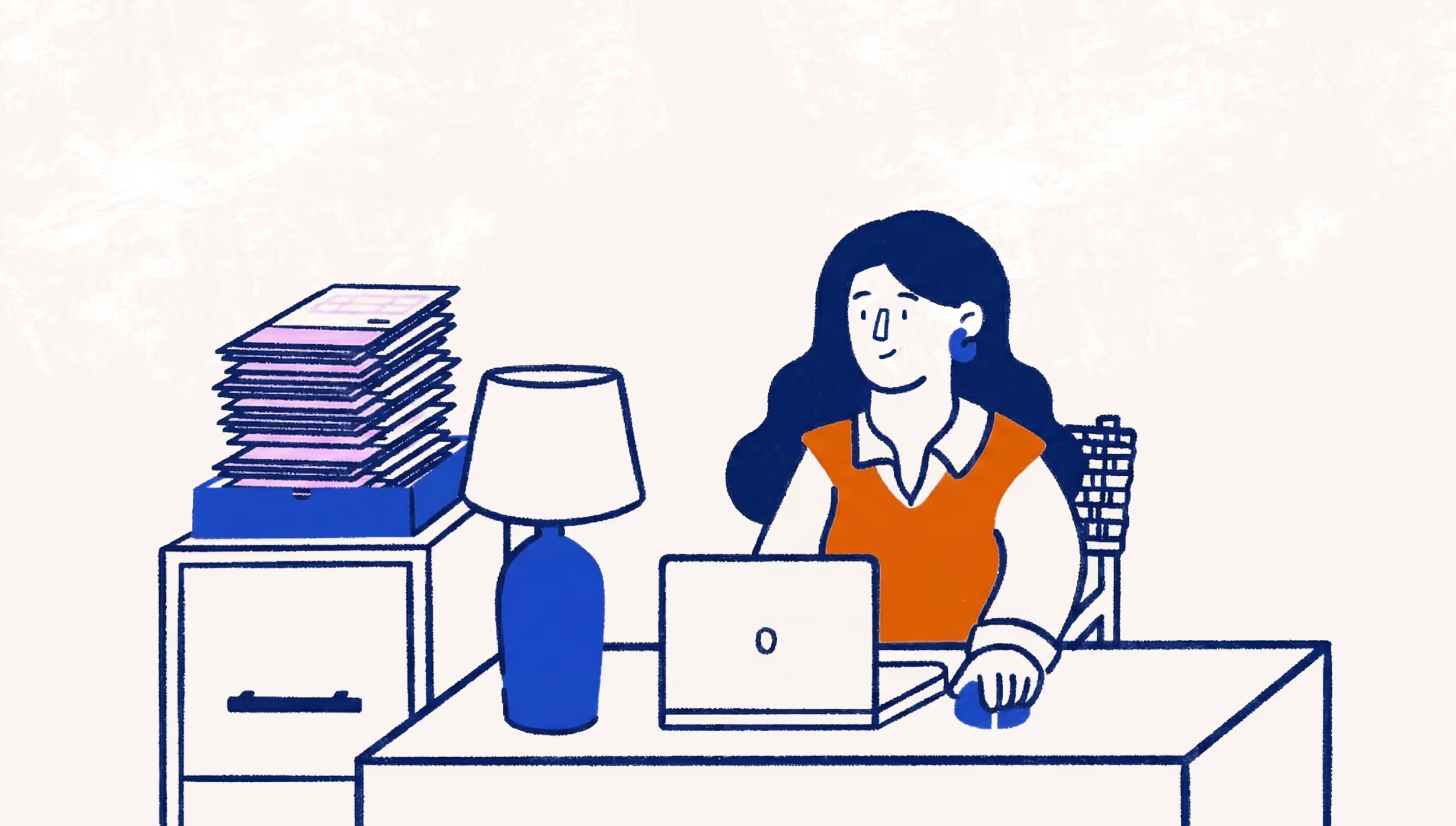What employers need to know about paying out-of-state employees
It’s fairly common for businesses to have employees who live in one state and work in another. COVID-19 has added to this scenario with many employees returning to their home states and working remotely. Some businesses even focus on building a world-class benefits program to attract strong potential hires from across the country.
If this applies to your business, you’ll likely need to withhold taxes for the state these employees work in. However, with each state’s different withholding tax, determining how much tax to withhold can be confusing, so we’ve put together this guide to help you ensure you’re following state laws correctly.
Withholding and paying taxes in their state
First things first, your out-of-state employees will need to provide you with their updated addresses, how long they plan on being out of the state, and if possible, their W-4 Form. This is all required to ensure they're set up on your payroll system properly.
Check with your employees or look up their addresses to see if there are any additional local taxes that should be withheld. If your employees are working within their resident states and based out of different states than yours, you must withhold and pay taxes for those states. For example, if your business is in Minnesota but your employee is living and working in Wisconsin, you must withhold Wisconsin state income tax from your employee's paychecks, pay Wisconsin unemployment tax, and then report and remit both to the employee’s appropriate tax departments.
To report and remit, you likely have to register your business with the state agency, provided they are not allowing exceptions for temporary moves.
With that being said, some states do have what is called “Reciprocal Agreements” (or reciprocity) with other states that allow their residents to be exempt from state withholding in the worked-in state. An employee would have to give you an exemption certificate in order for you to apply this to their withholding.
Know the state labor standards
Like taxes, labour standards vary from state to state. Knowing these differences is critical to avoid violations. Continuing with the example above, it would be smart to catch up on Wisconsin labour standards as they will likely differ from those in Minnesota.
Check exceptions for brief relocations
As mentioned, COVID-19 has led to employees returning to their home state and continuing to work remotely. This means employees may have only spent a few months out of state. Some states are making exceptions for employees who’ve temporarily moved because of COVID-19 and these exceptions vary state-by-state.
Once you know the state to which an employee has returned, look for specific details on how long the employee must temporarily work there before you start collecting taxes for that state.
Understand the process for contractors and freelancers
For these unique types of employees, there are a few forms you’ll need to fill out and submit. First, you’ll need Form W-9, which you would’ve received from your contractor when your working relationship began. In cases where they’ve changed states, you’ll need a new copy with their updated address. This should be done quickly to prevent complications. The updated Form W-9 can then be used to complete Form 1099-NEC.
Form 1099-NEC should be filled out annually for each contractor you compensate beyond $600 in non-employee compensation over that year. Afterwards, you should provide copies to that contractor as well as the IRS. The form details the non-employee wages paid to the contractor for the IRS. It also makes it easier for that contractor when they’re filing their own taxes.
Take note of COVID-19-related acts
A number of acts were put in place in response to COVID-19. Knowing them is important to accurate tax withholding, and can help both you and your employees. One key act is S. 3995, the Remote and Mobile Worker Relief Act of 2020:
This new relief act creates a permanent 30-day safe harbor against nonresident income taxation and extends it to 90 days during the COVID‑19 pandemic. It also expands the protections of the Mobile Workforce Bill by paying remote workers who are out of state as though their wages were earned in the state of their primary work location.
Handling taxes in a normal year is tough enough, so we hope this helps to clarify this difficult process.
(and create unique links with checkouts)
*While subscribed to Wave’s Pro Plan, get 2.9% + $0 (Visa, Mastercard, Discover) and 3.4% + $0 (Amex) per transaction for the first 10 transactions of each month of your subscription, then 2.9% + $0.60 (Visa, Mastercard, Discover) and 3.4% + $0.60 (Amex) per transaction. Discover processing is only available to US customers. See full terms and conditions for the US and Canada. See Wave’s Terms of Service for more information.
The information and tips shared on this blog are meant to be used as learning and personal development tools as you launch, run and grow your business. While a good place to start, these articles should not take the place of personalized advice from professionals. As our lawyers would say: “All content on Wave’s blog is intended for informational purposes only. It should not be considered legal or financial advice.” Additionally, Wave is the legal copyright holder of all materials on the blog, and others cannot re-use or publish it without our written consent.