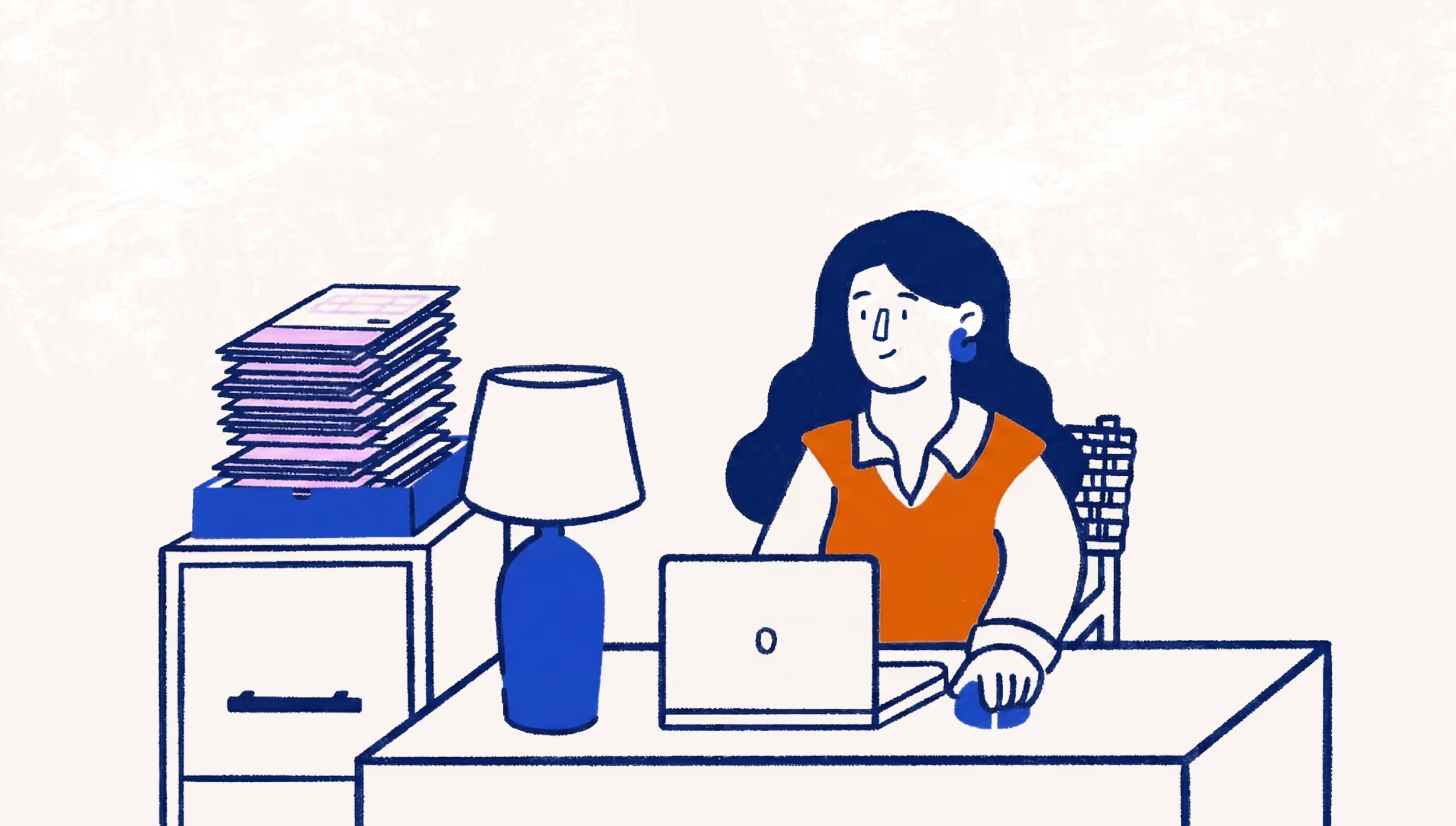How to start your photography business
If starting a photography business were easy, they’d package one free with every digital camera. So Allen Murabayashi, CEO of Photoshelter, shared his tips and advice on starting out in the photography industry in a recent webinar.
Creating a Business
- Thinking of incorporating your business for the tax benefits? It’s probably not the best idea if you’re not generating enough income. If your business is paying more in corporate taxes versus the tax benefits you receive, then it’s time to reconsider.
Instead…
- Consider becoming a single member LLC (limited liability corporation) which allows common deductions, like home office, insurance, etc. – Good: Provides limitation of liability. So if someone sues you, you lose your business, rather than your house. – Bad: Depending on your jurisdiction, there is a cost.
Do You Really Need all that Gear?
- Purchasing new gear? On average, photographers can spend anywhere from $10 000 to $15 000 on gear every 2 years. This is crazy if you’re not making the income to support it. On top of that, if your income is too low, the tax benefit of your equipment cost is not beneficial to you and your business.
Instead…
- Consider renting your equipment. It’ll save you a ton money!
- Another thing to consider is whether to deduct your equipment in the first year or depreciate it every year. If you deduct all your expenses in the first year of purchase, this can dramatically decrease taxable income. You can also choose to depreciate your equipment over x number of years. But these days, photography equipment gets outdated quickly.
- Avoid putting everything on credit because interest is high. Instead, a small business loan will get you lower interest rates.
- Don’t get gear-happy!
Don’t get caught with dumb expenses!
What is a legitimate expense?
- Legitimate expense: an expense that is ordinary and necessary for the the generation of income of your business
- You should document with a paper receipt just in case. For example, if you’re saving a dinner receipt, be sure to write down who you were with and what you talked about.
Watch out!
- Writing off your home office and mileage expenses can be very tempting, but expense it with care. For example, if your rent is $1,000 a month and you expense $500, you should be able to prove that you use half your place for business only. If you occasionally use the dining room table for meetings, it doesn’t count.
Setting your rates and booking clients
- Don’t charge clients a day rate. Photographers no longer charge an hourly wage. For example, a photographer starting out may take longer for a shoot than a more experienced one. What do you do for the rest of the day? If you’re unlucky, the client might ask you to take more photos.
Instead…
- Shoot for a set of images. Charge a client for the set of photos, rather than the time it takes to shoot them.
- Separate shoot fee from usage fee. How the client uses your photos should determine the price. If the image goes viral, you should charge more.
Insurance: health, liability, equipment
- Photojournalism is a dangerous business: You are endangering your future by not insuring yourself.
- Many venues require a certificate of insurance for liability reasons. For example, you could be charged for a lighting stand falling and breaking a table if you’re not insured.
- Remember: You are responsible for your equipment. If a light falls on a table or injures a person, you can be sued. Insurance provides protection for lawsuit and reimbursement
Getting an agent/rep
- An agent will take on photographers who they know can help generate revenue, so you must bring clients to the table.
- Agents will NOT provide a “regular flow” of business.
- You must learn to market yourself!
- Assist other photographers, learn by watching.
In conclusion:
- Use the National Press Photographers Association’s ‘Cost of Doing Business’ calculator to get a realistic sense of the difficulty of starting your own business.
- Meet with an accountant to create a financial plan with career milestones.
- Control your expenses: rent gear, don’t buy it.
- Charge clients for the rental costs.
- Create a marketing plan and don’t be shy about promoting yourself
Wave is accounting software for photographers, freelancers and other small businesses.
(and create unique links with checkouts)
*While subscribed to Wave’s Pro Plan, get 2.9% + $0 (Visa, Mastercard, Discover) and 3.4% + $0 (Amex) per transaction for the first 10 transactions of each month of your subscription, then 2.9% + $0.60 (Visa, Mastercard, Discover) and 3.4% + $0.60 (Amex) per transaction. Discover processing is only available to US customers. See full terms and conditions for the US and Canada. See Wave’s Terms of Service for more information.
The information and tips shared on this blog are meant to be used as learning and personal development tools as you launch, run and grow your business. While a good place to start, these articles should not take the place of personalized advice from professionals. As our lawyers would say: “All content on Wave’s blog is intended for informational purposes only. It should not be considered legal or financial advice.” Additionally, Wave is the legal copyright holder of all materials on the blog, and others cannot re-use or publish it without our written consent.