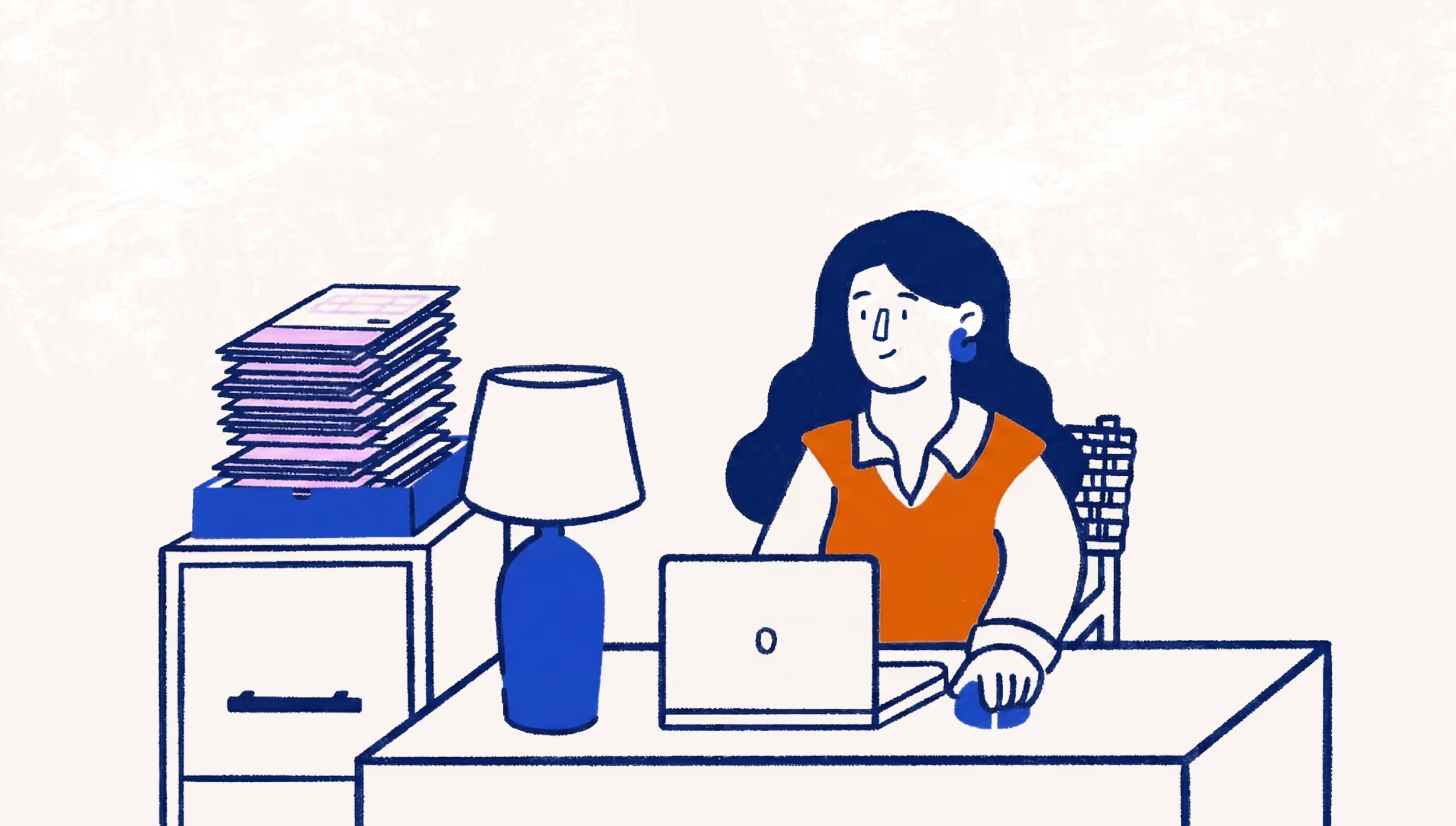Six tips for effective marketing photography for your small business
This post was written by guest blogger Brian Conlin of Vocus, and originally appears in the Vocus blog.
Ellen Fisch is a New York-based architectural photographer who also offers photography tours and workshops. Her blog often provides photography tips.
We know that as a small business, you don’t have a lot of spare cash lying around. So here is Ellen’s six-point checklist for making your marketing photography great on great any small business budget.
1. Focus on what matters
What the photographer wants you to focus on is clear. Marketing photos work best when they focus clearly on one object or idea. Identify and focus on your subject. For example, it’s no good photographing a buffet table laden with a huge assortment of foods if you’re trying to showcase the bowl of peaches in the middle. Zoom in or crop images to focus on your targeted subject.
2. Know your camera
Whether you shoot with a high-end piece of photography equipment or with an iPhone or Tablet, take time and learn the interface of your camera. Skipping this step can make you fumble your camera in the moment, missing that WOW! shot. The lighting highlights thisDonna Karan dress.
3. Check your lighting
A clear, well-lit photograph is key. For the best results, make sure your light source (whether natural or artificial) comes from only one direction. A camera’s ISO measures the sensitivity of the image sensor to light. If you are able to adjust it, make sure it’s set for the available light. This helps create a well-defined image of your subject.
4. Protect yourself
When photographing people, get signed releases. Even if you use a friend as a model, it’s better to be safe than sorry. Without a release, you may have to pull your campaign because your model has a change of heart or does not like the photography. Legally, the model has the upper hand if they don’t sign a release.
5. Less is more
Extraneous textures, superfluous accents and special effects are fine for “art” photos. When marketing your photographs, however, create direct, clear images that tell an uncluttered story about your product or service. The background adds to the emotion of the scene by Dove.
6. Make backgrounds complementary
Your photographs’ backgrounds are nearly as important as your subject. Make sure that the background complements your focus. A background that is too dark may overshadow your subject. Too light a background may leach the highlights from your target.
The time to practice Ellen’s tips is now. Happy snapping!
(and create unique links with checkouts)
*While subscribed to Wave’s Pro Plan, get 2.9% + $0 (Visa, Mastercard, Discover) and 3.4% + $0 (Amex) per transaction for the first 10 transactions of each month of your subscription, then 2.9% + $0.60 (Visa, Mastercard, Discover) and 3.4% + $0.60 (Amex) per transaction. Discover processing is only available to US customers. See full terms and conditions for the US and Canada. See Wave’s Terms of Service for more information.
The information and tips shared on this blog are meant to be used as learning and personal development tools as you launch, run and grow your business. While a good place to start, these articles should not take the place of personalized advice from professionals. As our lawyers would say: “All content on Wave’s blog is intended for informational purposes only. It should not be considered legal or financial advice.” Additionally, Wave is the legal copyright holder of all materials on the blog, and others cannot re-use or publish it without our written consent.