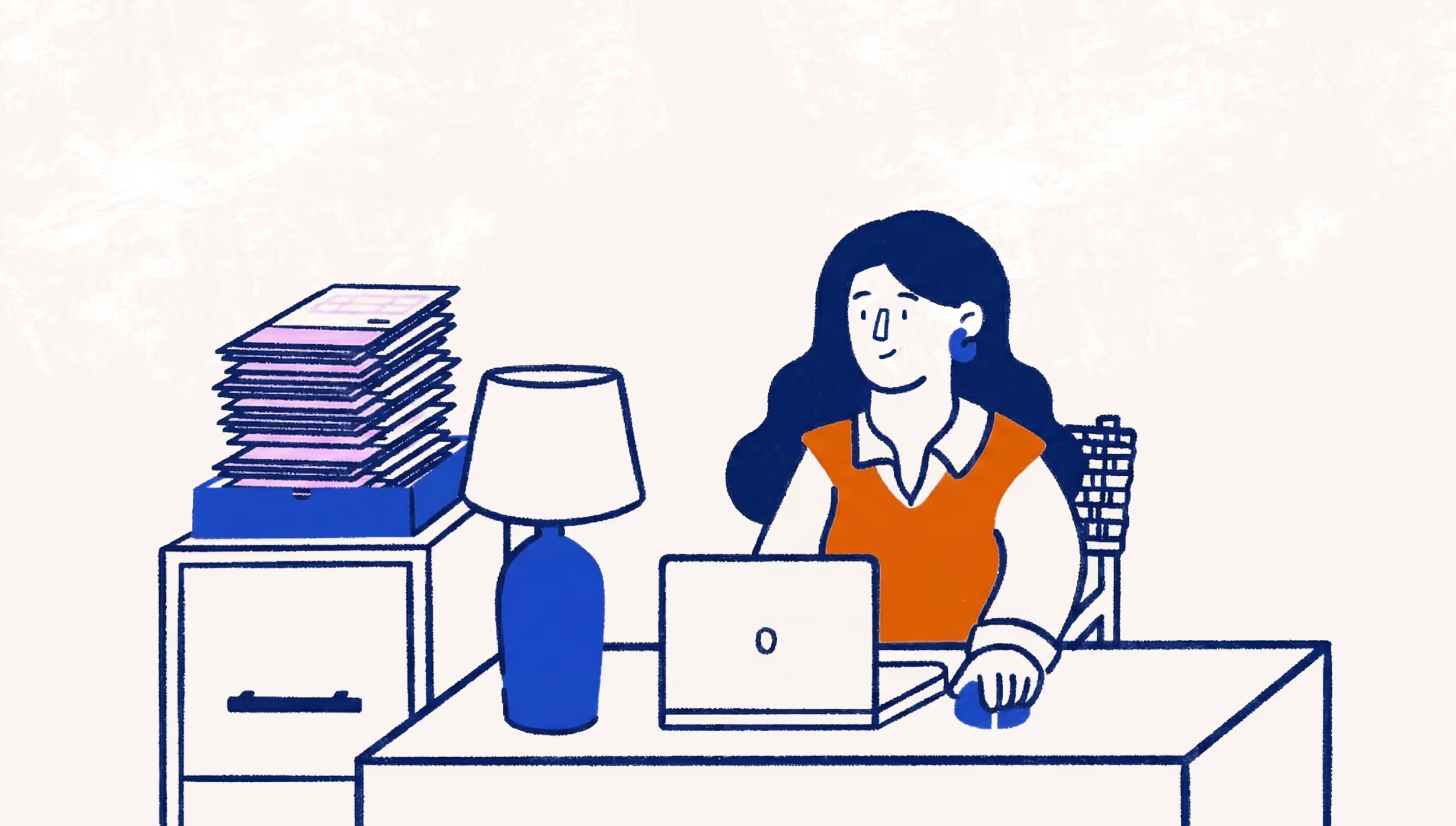Schedule SE: A guide to the self-employment tax form
Being self-employed comes with a lot of responsibilities. We won’t go into detail about bookkeeping, organization, payroll, and inventory (...this time), because, today, we’re talking about taxes and the multiple forms that you, the self-employed individual, are required to fill out.
During tax time in the US, Schedule SE is one of those forms. Actually, it’s one of the most important ones. But where to begin? When is it due? What information is needed to find out how much you owe?
Here’s everything you need to know about Schedule SE, filling it out, and filing it right.
What is Schedule SE?
The IRS has a bunch of different tax schedules. These are forms that self-employed folks are required to fill out in addition to their tax return. One of them is Schedule SE.
So, what exactly is Schedule SE? Well, it’s your self-employment tax form, where you can calculate and report the amount of self-employment taxes you owe based on your earnings.
It’s like an add-on to Form 1040—your Individual Income Tax Return—and is used by the Social Security Administration to assess your benefits within the social security program.
Who has to file Schedule SE?
Not every self-employed individual has to fill out Schedule SE. Here’s how to tell if you do:
File Schedule SE if:
- You earned at least $400 in self-employment income during the tax year
- You earned at least $108.28 in church employee income
Don’t file Schedule SE if:
- You didn’t earn more than $400 in self-employment income
- Your business had a net loss
That said, you might still want to fill out the form using an optional method for potential benefits. (But more on that later.)
How to know if you're self-employed
The IRS has lots of rules that can come with a lot of questions. Like this one: who counts as self-employed for tax purposes?
That’s most likely you if you’re a sole proprietor or independent contractor running an unincorporated business. Key word here is “unincorporated.” That means your business isn’t considered a separate legal entity from you, the owner.
Here’s some more rules:
- If you’re a single-member domestic LLC as a sole proprietorship, then you’re self employed. That is, unless your business decides it wants to be treated as a corporation or an S corporation. In that scenario, you’re an employee of a company, not self-employed.
- In a business partnership? You’re self-employed…even if it’s you and your BBFF (Business Best Friend Forever) running your business. The same rules in the point above apply to this one, too.
- Are you in business yourself? Got a side hustle? Gig? Consider yourself self-employed, even if you work-full or part-time elsewhere.
🔎 Psst! Scroll down to the FAQ to find out how to fill out your self-employment tax if you’re working more than one job.
What is self-employment income?
Self-employment income is exactly what it sounds like: it’s the money you earn for yourself by being self-employed. Now onto the harder stuff. (Don’t worry. It’s not that hard.)
How to calculate self-employment income
Filing Schedule SE starts with figuring out how much you’ve earned in self-employment income. Didn’t earn anything? Well, if you’ve got a feeling that your business is at a loss, you still need that number for filing purposes.
To get that figure during tax time, you can look in a few different places:
Schedule C, line 31
If you’re a sole proprietorship or you worked as an independent contractor, you’ll want to use Schedule C for the calculation. Look on line 31 to find the number.
Schedule K-1, line 14a
In a business partnership? Then you’ll use Schedule K-1 of Form 1065. This will help you figure out your share of the income or loss. You’ll record it on line 14a. Heads up: this income is typically subject to self-employment tax.
Schedule F, line 34
Schedule F is specifically for farmers. If that’s you, you’ll use Schedule F of Form 1040 to calculate your total farming income or losses. It’s recorded on line 34.
How to fill out Schedule SE
Schedule SE has two parts. The first part is filled out by most self-employed individuals. You can fill out the second part using two optional methods, but it only needs to be filled out if you meet certain criteria.
Here’s how Part I: Self-employment tax breaks down.
- Lines 1a and b: These are applicable for farmers only, so if that’s not you or your job, skip this part.
- Lines 2-4c: Here you’ll get asked to take your total net self-employment income and multiply it by 92.35%. This will calculate your “net earnings.” Your net earnings are what’s subject to self-employment tax. You’ll take this number and record it in both line 4c and line 6.
However, if you have income as a church employee and received a Form W-2, you won’t do this part. - Line 7: This is the max amount you can pay Social Security tax on ($142,800). This amount is used for the calculations in Lines 9-10.
- Lines 8a-d: Here’s where you’ll record any earnings from a job that you’ve paid Social Security tax on, like hourly wages or a salary. This info is on the W-2 that your employer gives you.
- Lines 9-10: This is how much Social Security tax you’ll owe.
- Line 11: This is how much Medicare tax you’ll owe.
- Line 12: This is the total amount from Line 10 and Line 11 and shows your total self-employment tax amount.
- Line 13: This line will prompt you to multiply whatever your self-employment tax is by 50%. You can claim that amount on another schedule of Form 1040, called Schedule 1.
Next is Part II, which is "Optional methods to figure net earnings." As it states, this section is totally optional. Now, we know what you’re thinking: why would anyone fill out another form if they don’t have to?
Good question, and an even better answer. By filling out Part II, you might receive some additional credit toward your social security coverage, even in the scenario that your self-employment income was less than $6,367 or you had a loss. This form can also boost tax credits, like dependent care credit, for example.
But before you get yourself into a credit craze and opt in to the optional forms, make sure you talk to a professional, like an accountant, or a Wave Advisor. 👋
Trained in-house professionals in bookkeeping, accounting, and US taxes, our Advisors can help with the unique challenges that self-employed folks face, like—drum roll, please–answering your questions about completing and filing Schedule SE.
How to file Schedule SE
Schedule SE is filed with your individual income tax returns (your 1040s). The deadline to file your Schedule SE is the same as when your 1040 is due: April 15, 2024.
But wait! Did year-end come faster than expected and you need an extension? You’re in luck.
Self-employed individuals filling out Schedule SE have the option to apply for a 6-month extension if needed.
Schedule SE FAQs
How does Schedule SE relate to Schedule C?
If you’re a sole proprietor, you’ll have to fill out something called a Schedule C, which reports your income and expenses.
Because we love analogies (especially food ones), we’ll explain it this way: the kitchen and the food.
In this scenario, think of Schedule C as the kitchen, and Schedule SE as the meal. Schedule C is like the foundation, where all the ingredients are pulled together and made. Schedule SE is the (hopefully delicious) meal that comes as the result of the work.
After you figure out your net earnings from Schedule C (your kitchen), you’ll transfer that number to Part 1, Line 2 of Schedule SE (your main dish)—kind of like the cherry on top. Bon appetit!
Can I deduct self-employment taxes?
Yes, you can—50% of it, no matter if you’re itemizing your deductions or going the route of the standard deduction. Just use line 12a of Form 1040 to do it.
How do I pay self-employment taxes?
If you think you’ll owe a minimum of $1,000 in self-employment tax, you might have to file estimated taxes, then make payments on a quarterly basis to the IRS based on what you expect to earn. How can file your estimated tax payments on Form 1040-ES.
Do I need to file multiple Schedule SE forms if I own more than one business?
Simply put, nope! Even if you have multiple sources of income, you only have to file one Schedule SE. Just combine your income or losses from each source onto one form.
How do I file Schedule SE if I'm also an employee and get a regular salary?
If you’re working full-time or part-time for another employer, but also self-employed, remember: you don’t want to be paying more self-employment tax than you’re required to.
To make sure you’re paying the right amount, use Long Schedule SE. You’ll want to add the total figures from line 3—your Social Security wages—plus line 7—your Social Security tips—that are listed on your W-2 on line 8a.
(and create unique links with checkouts)
*While subscribed to Wave’s Pro Plan, get 2.9% + $0 (Visa, Mastercard, Discover) and 3.4% + $0 (Amex) per transaction for the first 10 transactions of each month of your subscription, then 2.9% + $0.60 (Visa, Mastercard, Discover) and 3.4% + $0.60 (Amex) per transaction. Discover processing is only available to US customers. See full terms and conditions for the US and Canada. See Wave’s Terms of Service for more information.
The information and tips shared on this blog are meant to be used as learning and personal development tools as you launch, run and grow your business. While a good place to start, these articles should not take the place of personalized advice from professionals. As our lawyers would say: “All content on Wave’s blog is intended for informational purposes only. It should not be considered legal or financial advice.” Additionally, Wave is the legal copyright holder of all materials on the blog, and others cannot re-use or publish it without our written consent.