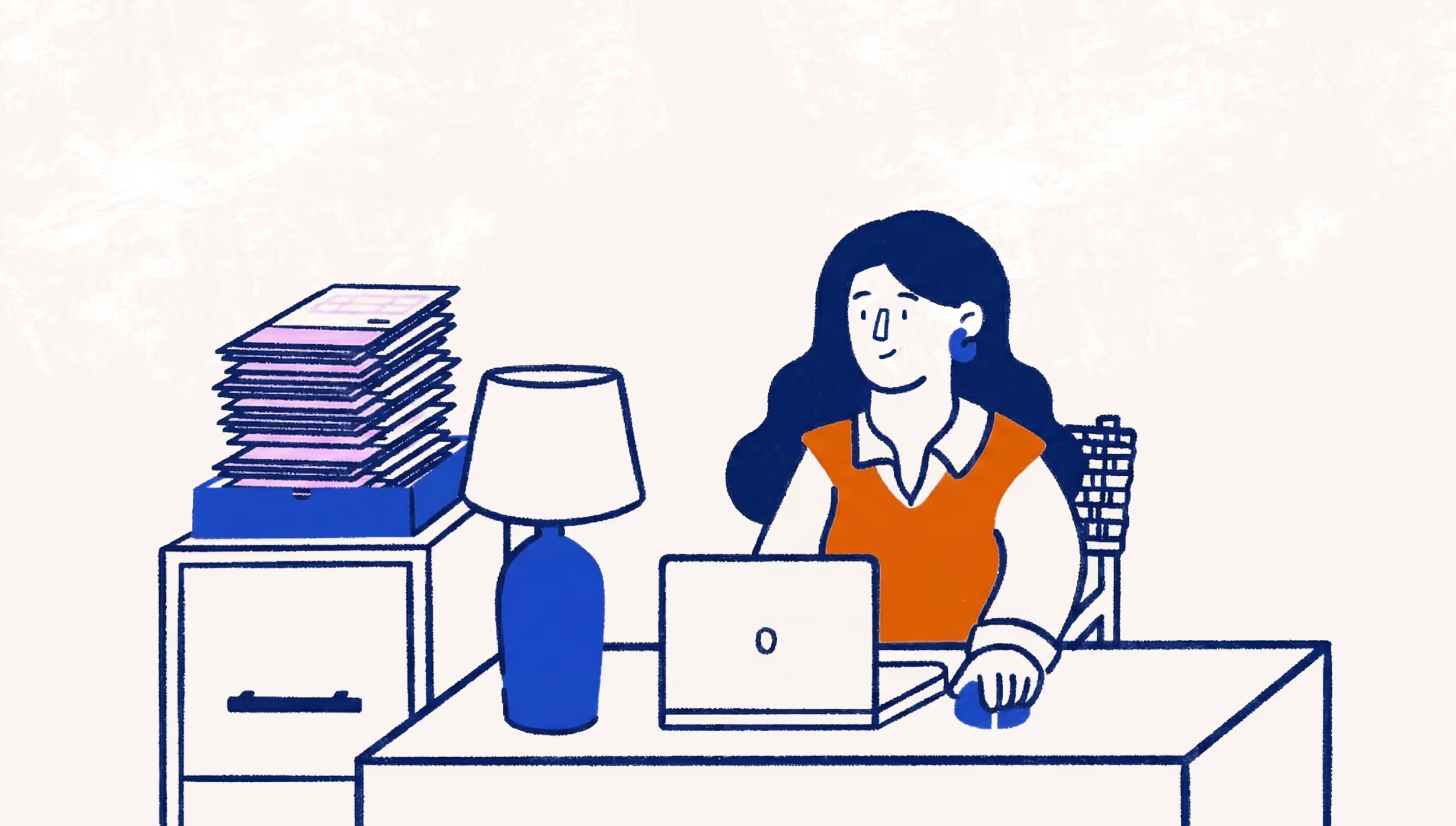Mega invoicing update!
What a spring we’ve had! If you’ve been following along, you’ve seen that the team has released a ton of new features, especially in our suite of invoicing tools. Here’s what’s new:
1. Column editing and customization
Do you invoice for products, showing quantity and price for your items?

or do you invoice for services, showing billable hours and hourly rates?

However you like your invoices, you can now customize columns to make things perfect. Learn more
2. Drag-and-drop ordering
You can now drag and drop to re-arrange items on your invoice, to present them in a way that makes sense to your customers.

3. Easier sales taxes
We listened to your feedback and cleaned up how you manage sales taxes on invoices. It’s now easier to add taxes to line items, and you can see at a glance what taxes you’ve applied.

4. Address auto-complete
Sometimes it’s the little things that make your day easier: Wave will now autocomplete the addresses you’re inputting. You save more than just a few keystrokes — you can avoid looking up zip/postal codes altogether.

5. Skip sending
There’s a logical sequence to a lot of our workflows. For example: First you create the invoice; then you approve it; then you send it; then you accept a payment. But we know not all businesses work the same way! Maybe you do a job, get paid, and then create the invoice for record keeping. Or maybe you want to create an invoice now, but not send it until the work is done. We heard your feedback here as well, and you can now “skip sending” your invoice when it makes sense for you.

6. New templates
In January we launched a new set of professionally designed invoices. The goal was more than good looks: These invoices are designed to get you paid faster. And yes, you look marvellous, too.

There was more in the first quarter of the year, and still more to come next month. Stay tuned!
(and create unique links with checkouts)
*While subscribed to Wave’s Pro Plan, get 2.9% + $0 (Visa, Mastercard, Discover) and 3.4% + $0 (Amex) per transaction for the first 10 transactions of each month of your subscription, then 2.9% + $0.60 (Visa, Mastercard, Discover) and 3.4% + $0.60 (Amex) per transaction. Discover processing is only available to US customers. See full terms and conditions for the US and Canada. See Wave’s Terms of Service for more information.
The information and tips shared on this blog are meant to be used as learning and personal development tools as you launch, run and grow your business. While a good place to start, these articles should not take the place of personalized advice from professionals. As our lawyers would say: “All content on Wave’s blog is intended for informational purposes only. It should not be considered legal or financial advice.” Additionally, Wave is the legal copyright holder of all materials on the blog, and others cannot re-use or publish it without our written consent.