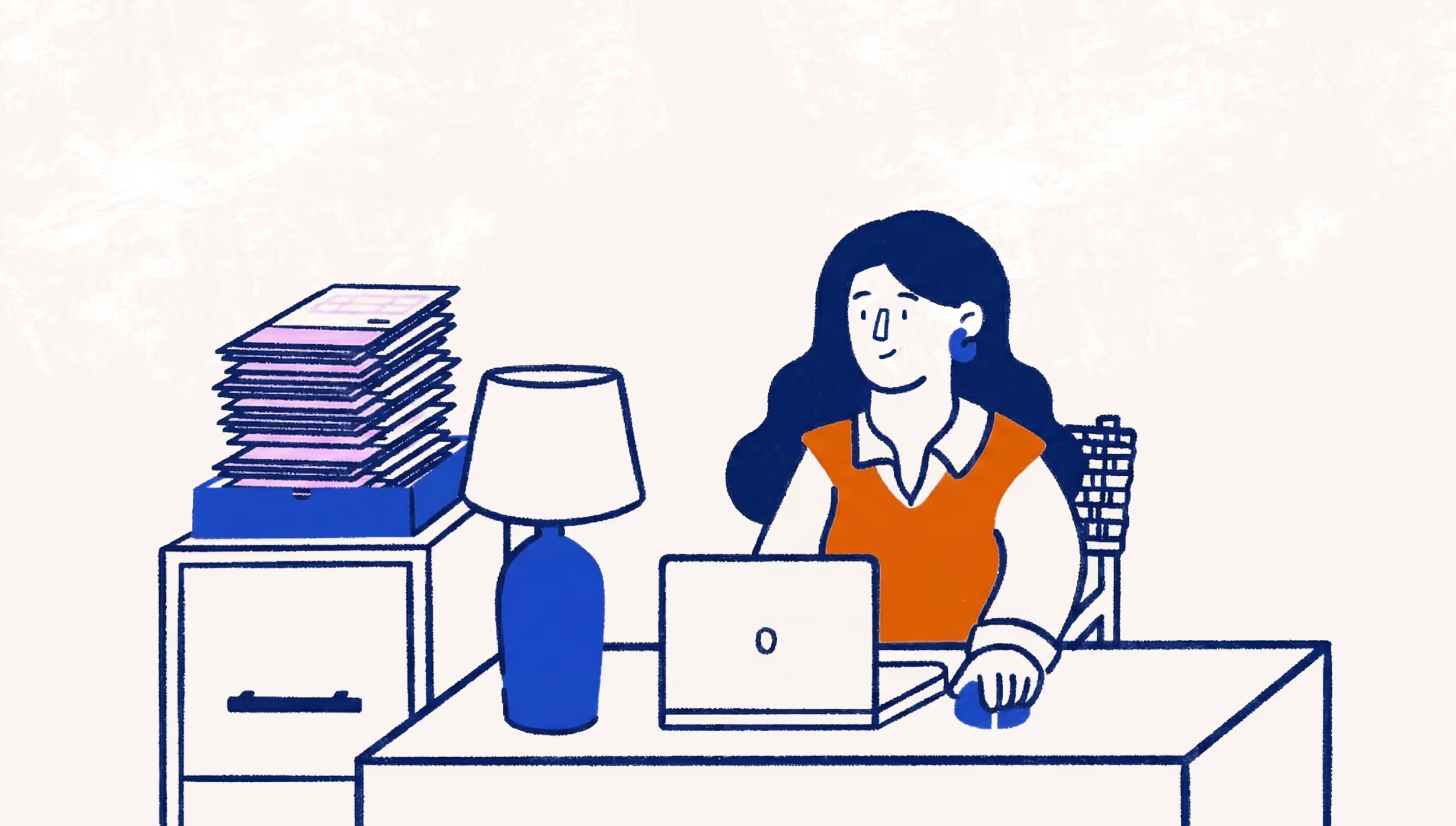What is the Schedule C form & who has to file it?
As a business owner or freelancer, you’re probably familiar with lots of terms, forms, and schedules—especially when it comes to filing your taxes. Like the IRS Schedule C form.
That term not in your business vernacular? Don’t worry. In this article, we’ll go over the ABCs of Schedule C, including what it is, who’s required to file it, what’s on the Schedule C form, and how to fill it out.
Why? Because if you’re self-employed or have a side gig, you’re likely going to need to fill one out at tax time. But more on that later. Let’s begin. ⬇️
What is Schedule C?
Schedule C is an IRS tax form that reports profit or loss (income and expenses) from a business. It’s completed during tax season by self-employed individuals, like those who own and operate sole proprietorships or single-member LLCs, then attached to and filed with Form 1040 (your Individual income Tax Return) at tax time.
Who is required to file a Schedule C?
Completing and filing an IRS Schedule C is a must for two types of individuals: single-member LLCs and sole proprietors.
An LLC, or “limited liability company,” is a type of business structure that sort of sits in the middle between a sole proprietorship and a corporation. LLCs give business owners the flexibility and tax benefits of a sole proprietorship plus the liability protection of a corporation—you know, the best of both worlds.
If you’re a single-member LLC, which means a business entity owned by one individual (yourself), anticipate a Schedule C in your future. When it comes to income tax purposes, you shouldn’t see any distinction between the owner and the LLC, which means that income of your business and profits will be reported on your own personal tax return.
If you’re a sole proprietor, which means your business is operated and controlled solely by you without any legal separation, you’re also going to be filling out a Schedule C at tax time.
Still wondering if you’re a sole proprietor? Let’s break it down. If you’re entitled to the profits of your business, are a freelancer, independent contractor, or a small business owner (no matter how small the business), you’ve checked the necessary boxes to be qualified as a sole proprietor.
But wait—what if you’re a business owner that spent and made zero dollars throughout the tax year: do you still have to fill out a Schedule C? Probably not. In this scenario, without any income or deductible expenses to file, you won’t have to file for the tax year.
What information is on a Schedule C?
Schedule C is where you’ll report your business revenue, plus expenses like advertising, travel, wages, and rent that you’ve incurred as a way to run your business. This is what's considered to be net profit or loss: the number that you’ll be reporting on Form 1040 (the form to which your Schedule C is attached.)
To get here, your Schedule C requires some basic business info: your business name, address, accounting method used for the business (cash, accrual, or other), and the principal product or service or profession offered by the business.
Want a peek? Keep scrolling.
How to fill out a Schedule C form
Schedule C is relatively simple to fill out—so long as you’re organized and have your numbers all in one place. Which is hopefully not scattered across your home office or kitchen counter. Hey, we’ve all been there.
To get started, you’ll need the following:
- The information we mentioned in the section above (business name, accounting method, expenses, etc.)
- Your business income statement for the tax year (aka you P&L sheet)
- Your balance sheet for the tax year: the document that overviews your business’s financial status
- Any inventory records, if applicable
- Vehicle records, including mileage logs that you’ve used and tracked for business needs
Here’s an example of 2023’s Schedule C for a better look at what you’ll need to report:

To give a synopsis of what you’re seeing above, there are five parts to Schedule C. These include:
Part I: Income
This is the section that brings together your sales and reports the cost of goods sold, leading to your gross profit.
Part II: Expenses
With over a dozen categories for reporting, this area is super organized, helping you include exactly what you need to. You’ll notice sections for things like employee benefit programs, rent and office expenses, mileage, advertising, pension plans, and more.
Need more clarification on the rules for each category? Schedule C has a handy-dandy instructions page which can help you out.
Once you have these numbers reported, add up your expenses and subtract the number from your gross profit. This gives you your net profit (taxable income for your personal tax return) or your net loss. If it’s the latter, it might be deductible on your personal tax return.
Part III: Cost of goods sold
This section helps you calculate the number. It also notes to check out the instructions, which overviews the fact that if you’re engaged in a trade or business that has an income-producing factor based on production, purchase, or sale of merchandise, you’re required to take inventory into account at the beginning and start of the tax year.
Part IV: Information on your vehicle
This section should only be filled out if you’re claiming vehicle expenses on line 9 and don’t need to file Form 4562 for your business.
Part V: Other expenses
This is where you’ll list business expenses that didn’t go into Part II.
Schedule C FAQs
Where can I get a Schedule C form?
You’re able to get all versions of the Schedule C on the IRS website. The IRS site also includes instructions that overview how to complete each section and the rules for expenses, among other things.
Do all LLCs have to file a Schedule C form?
Not all LLCs have to file a Schedule C form. Only single-member LLCs have to file a Schedule C because they’re essentially the same as a sole proprietorship.
Do I have to file a Schedule C if I have no income?
If a business has no income or no deductible expenses in a tax year, then no: it would not have to file a Schedule C.
I received a 1099-NEC, do I still need to file a Schedule C form?
If you received a 1099-NEC from a business, it’s because you’re a self-employed freelancer or contract worker who’s been paid more than $600 in the tax year by said business. If this is the case, you will need to file a Schedule C and will be required to report this income on the form.
Moving forward with Schedule C
If you’re a sole proprietor or single-member LLC, then Schedule Cs are a fact of business life. It reports your profit and loss, then gets attached to your Form 1040.
Now, if you haven’t guessed it already, the key to filling out your Schedule C without stress is organization—and we’re not just talking about a multi-tabbed file folder. Keeping your records clean, up to date, and all in one place will make filling out Schedule C a breeze—not to mention accurate. Ready to file?
(and create unique links with checkouts)
*While subscribed to Wave’s Pro Plan, get 2.9% + $0 (Visa, Mastercard, Discover) and 3.4% + $0 (Amex) per transaction for the first 10 transactions of each month of your subscription, then 2.9% + $0.60 (Visa, Mastercard, Discover) and 3.4% + $0.60 (Amex) per transaction. Discover processing is only available to US customers. See full terms and conditions for the US and Canada. See Wave’s Terms of Service for more information.
The information and tips shared on this blog are meant to be used as learning and personal development tools as you launch, run and grow your business. While a good place to start, these articles should not take the place of personalized advice from professionals. As our lawyers would say: “All content on Wave’s blog is intended for informational purposes only. It should not be considered legal or financial advice.” Additionally, Wave is the legal copyright holder of all materials on the blog, and others cannot re-use or publish it without our written consent.