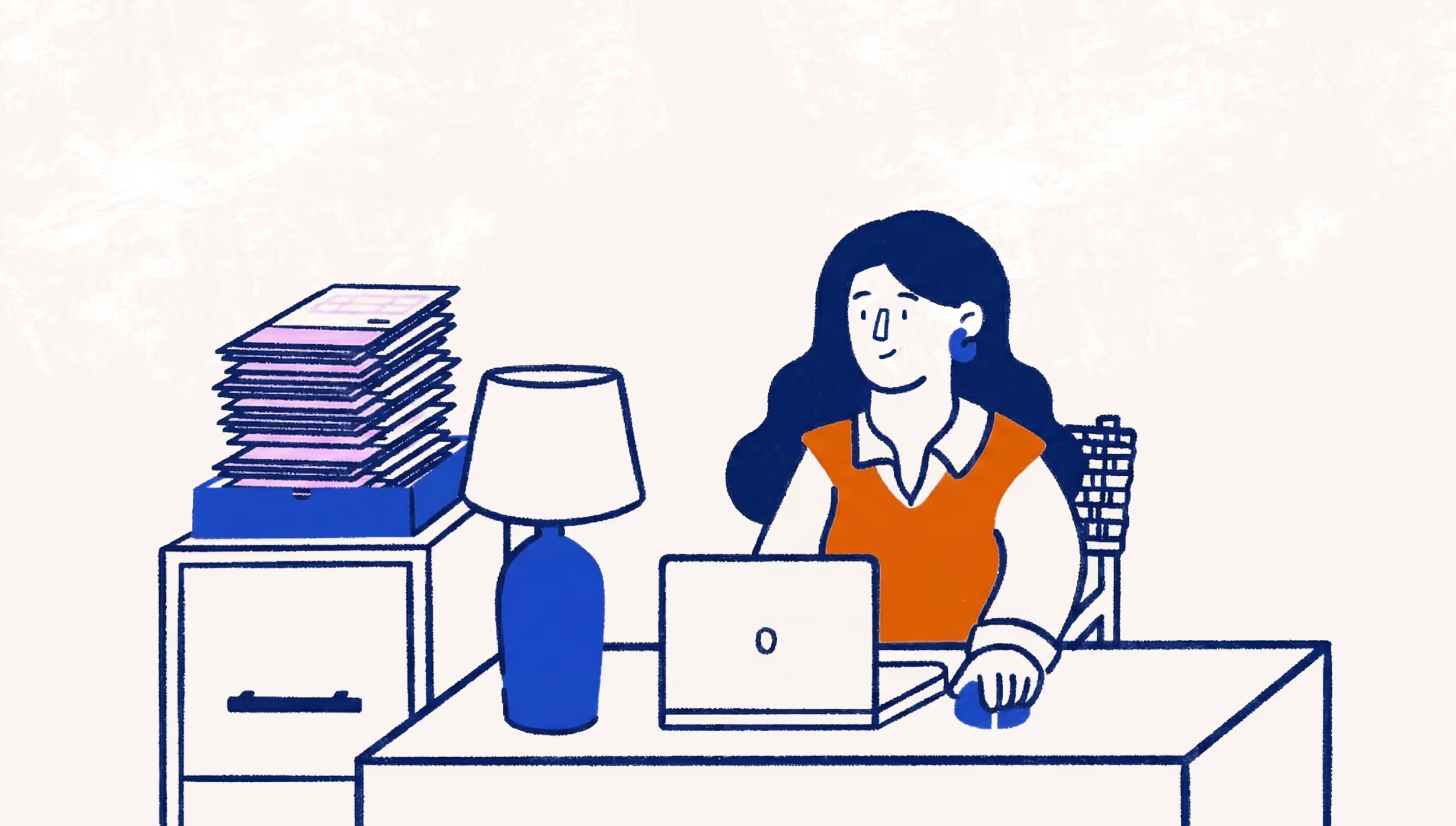Government notices – what do they mean? (IRS, CRA, etc.)
It's a Monday morning, and you've just walked into the office. You grab a coffee, slide into your seat, and are about to check your voicemail. Suddenly, you see the fat, foreboding letter on your desk, with the three letters in black, bold ink that you never wanted to see.
"Peter, hold all the calls and cancel all my meetings - it's the IRS!"
Suddenly, a fierce knocking at the door - all of the doors. The windows shake and the desks rattle. They're here. Agents storm in and handcuff you and take you hostage - and that's it.
So… if that's your vision of receiving a letter from the government, we're here to tell you that it's going to be OK (probably). This is a touchy subject, so we've put together a guide on how to receive and understand letters from the IRS (or the CRA if you're in Canada).
First off, some clarifying information: the IRS and other government tax agencies send out millions of tax notices every year. In many cases, these are often only simple notices. While others may require a response, there are some key guidelines for you to follow to ensure that things go smoothly. And again, many times it may be good news, such as a tax refund, or eligibility for a tax credit. So, let's talk about how you can deal with these tax notices and how to understand what they mean.
How to deal with government notices
We based this off the IRS' own Dos and Don'ts guide. Most of this also applies for Canadians. Here's what to do if you receive a letter:
- Read it. Don't ignore it and let it go. Timing may be important.
- Remain calm. It's a letter. You can read it, put it down, process it, and then follow the appropriate course of action.
- Act soon. Taking action sooner could minimize potential interests and penalties that may be due for you.
- Have your past documents ready to compare. If for example you receive a changed or corrected tax return, it's important to compare it with your original return, to ensure the right corrections have been made.
- No response may be needed. Unless they ask for a reply, you may not need to provide any further communications. You may just need to make a payment, and you can do that through the IRS payments portal (or through the CRA payments portal for Canadians).
- Hold your ground. The government could have made an error. If you think a notice is wrong, you can file a dispute by mailing them a letter (there's an address at the bottom), but they may take awhile to respond. We'd also recommend keeping a copy or scan of anything that you send for your own records.
- You probably shouldn't call. These folks seem to like mail. But in case you do need to call, they have a support number on the top right of their notices.
- Watch out for scammers. The government will likely never contact you over text or social media. Email is possible, but an official notice from the government will always ask you to log in to their website (they won’t include any links in the actual email). We recommend you log in to the appropriate website (the IRS site or the Canadian Revenue Agency). You can view your official notices there.
What different government tax notices mean
Here are some of the most common tax notices from the government, and how to handle them.
IRS Notices
The IRS letter should explain the reason for the notice and give you instructions on what to do next.
One of the first things that you should do is search for your specific Notice and Letter on the IRS' page about understanding notices and letters. You can find the notice (CP) or the letter (LTR) number in either the top right- or bottom right-hand corner of your letter.
If you don't find your type of notice or letter on the page, the IRS recommends you contact them by phone at +1-800-829-1040.
Some key reasons that you'll receive a notice include:
- A balance due
- A different size refund
- A question about your tax return
- A change in your return
- Identity verification
- Additional information needed
- Delays in return processing
CP2000
The most common notice that you will receive is a CP2000 Notice, which means the IRS doesn't believe you have reported all of your income. For example, the income on your tax return is different than the information reported to the IRS by your employer, or someone else.
Small businesses use Schedule C: Profit and Loss From a Business to report their business income. As an individual earning income, you should be using Form 1040 to file your federal tax return. If you receive a CP2000 notice, it may be because of your business income.
The most common reason for receiving a CP2000 notice is you forgot to include your self-employment tax information, or that you failed to report income that your employer, or a company that you contracted for, reported. It's likely that if you receive this notice, you may have a balance due, and additional income that you need to report and pay taxes for.
Here's what to look for:
- Make sure it's a 1040 form, and verify the tax year
- Look at the interest and penalties due
- Find the payment due date
- Check the section "Explanation of charges…" which will provide details on what you didn't report (and what someone else reported)
Note: you have the right to appeal an IRS decision. But if you choose not to appeal, then you'll need to make a payment by the due date.
IRS Audit
If you are being audited, then it's best that you read about audits and how to handle them properly. It's possible that you've been selected randomly, or you're being audited in connection with another business partner, or that you've made a mistake in filing your returns.
Ultimately, you'll need to provide records of what you used to prepare your tax returns. The revenue agency typically goes back to the last two or three years, though they can go up to as many as six years.
It's possible that nothing will happen, or that you will owe money. In the case of the latter, you can again file for an appeal, engage mediation, or simply pay the balance due.
Other IRS notices
Backup withholding notice
In general, you must withhold income taxes on behalf of freelancers or contractors that you have paid during this fiscal year. If a non-employee (anyone who provides a service for you, but is not listed as an employee under your company) is doing work for you, and they don't have a taxpayer ID, you may receive a backup withholding notice. To resolve this, you can follow The Balance’s guide for resolving backup withholding notices.
Employment Tax Notice
You may receive a notice for failing to report employment taxes or making a payroll tax deposit. In that case, you may need to file your annual information return to report income for employees or non-employees, and you may also need to make a payment for your payroll tax deposit.
You may also need to fix reporting requirements, such as failing to file an employment tax report like the quarterly Form 941, or failing to report taxpayer ID numbers.
For Canadians / the CRA
The CRA should only contact you by mail or via email, and they always ask you to communicate with them via their online portal, CRA's My Account service. Regardless of what type of notice you receive, you should be able to understand the status of your returns or assessments through this portal.
Similar to many IRS assessments, the notice you receive should be clear and offer you an understanding of the balance due. You can pay that balance through the CRA’s secure payment portal.
If you need to appeal the assessment, you can contact the CRA, or further, file a formal objection.
Common Types of CRA Notices
PIER Review (after year end)
A Pensionable and Insurable Earnings Review (PIER) is a common notice to receive after year end.
This calculates your T4 slips as compared to the deductions that were withheld or remitted. If there is a difference, you will receive a PIER listing, where you will see the affected employees listed and the figures used in the calculations. You will also receive a summary with any balance due, including your employee's share.
The CRA provides lots of information on PIER's and how to handle them.
Nil Remittance
One of the best ways to avoid issues is to file a nil remittance if you have no deductions to make - for example, if you have no employees at the time. What's important to remember is that you should let the CRA know, as soon as you can, that you do not need to make deductions that month or quarter. Otherwise, the CRA will expect you to begin remitting deductions again the next month or quarter. There are several ways to file a nil remittance online.
The CRA website provides excellent resources to better understand the nuances around reporting a nil remittance and when it’s appropriate.
Other Notices
In Canada, there are several other notice and letter types that we should be aware of. The CRA provides an excellent summary of these common notices:
- PD7A statement of account
- Canada child benefit notice
- GST/HST credit notice
- GST/HST Notice
- T2 Corporation Notice of Assessment
- T3 Trust Notice of Assessment
Conclusion
There are numerous resources online for you to understand and handle government tax notices. In most cases, if you read the notices sent to you and take action within a reasonable amount of time, you will make it through just fine. Keeping accurate documentation and being forthcoming with the reporting agency in your country can help you navigate the audit process much more easily.
Ultimately, it's important to keep a close eye on your tax filings so that you can stay focused on your business at hand. And if you're keen on making that even easier, it might be worth looking into accounting software like Wave's; it makes deductions and filings automatic and manageable, so you don't have to worry about the tax man.
(and create unique links with checkouts)
*While subscribed to Wave’s Pro Plan, get 2.9% + $0 (Visa, Mastercard, Discover) and 3.4% + $0 (Amex) per transaction for the first 10 transactions of each month of your subscription, then 2.9% + $0.60 (Visa, Mastercard, Discover) and 3.4% + $0.60 (Amex) per transaction. Discover processing is only available to US customers. See full terms and conditions for the US and Canada. See Wave’s Terms of Service for more information.
The information and tips shared on this blog are meant to be used as learning and personal development tools as you launch, run and grow your business. While a good place to start, these articles should not take the place of personalized advice from professionals. As our lawyers would say: “All content on Wave’s blog is intended for informational purposes only. It should not be considered legal or financial advice.” Additionally, Wave is the legal copyright holder of all materials on the blog, and others cannot re-use or publish it without our written consent.