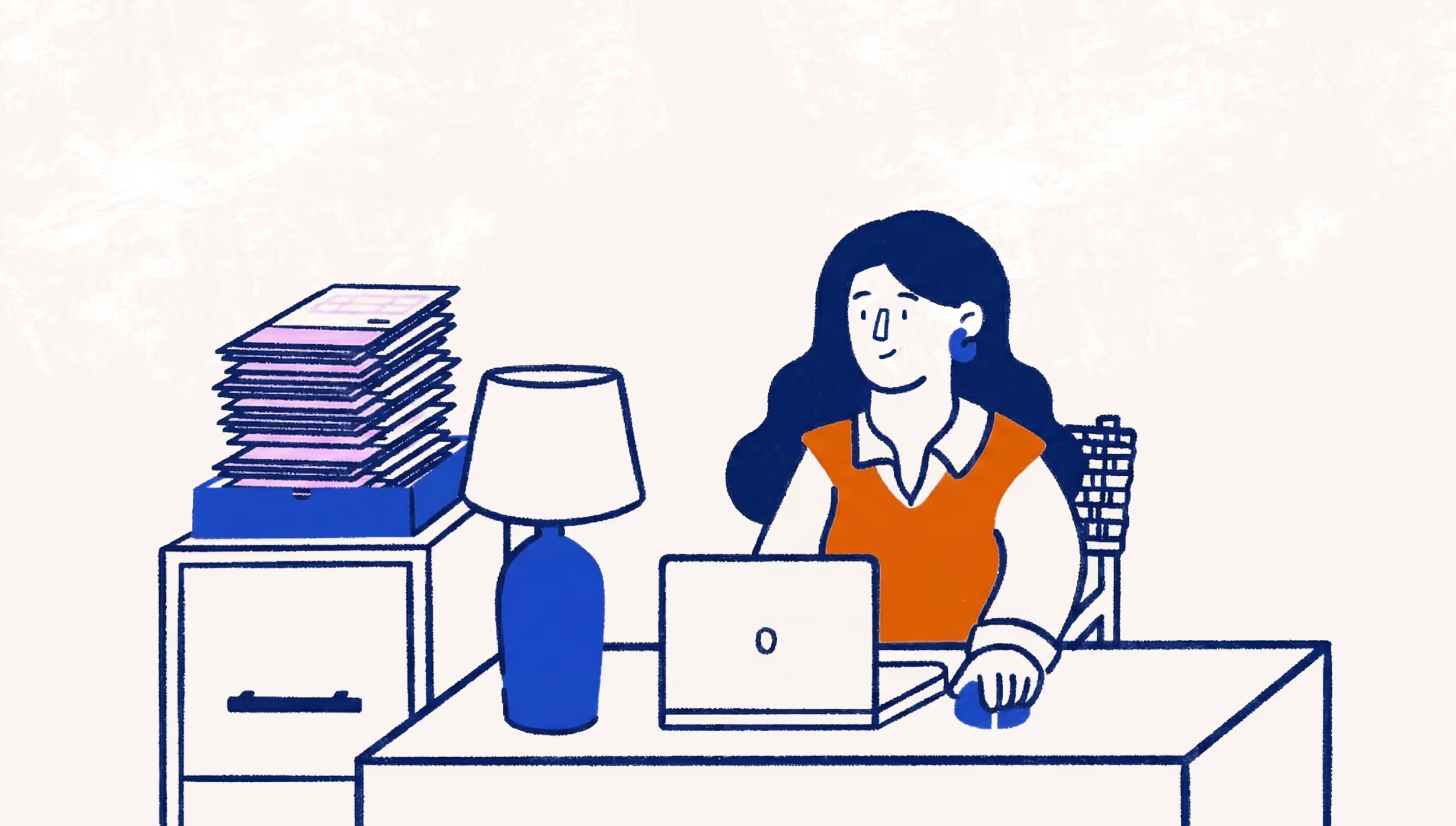Five tools to help you nail small business content marketing
Content marketing is a fast-growing marketing strategy that falls under the wider umbrella of digital marketing. As we pointed out in our guide to content marketing for small businesses, content marketing is a viable way to get the word out about your products or services—even if you don’t have much marketing experience.
Growing your business with unique content is not only effective, but also doesn’t put a dent in your budget. According to SnapApp, content marketing costs 62% less than traditional marketing while generating about three times as many leads. And as many as 74% of companies surveyed by Curata say content marketing boosts lead quantity and quality.
And your customers likely want to read content from you: Most people (84%) expect brands to provide content that entertains, tells stories, provides solutions, and creates experiences and events. Creating expert content for your customers also positions you as a thought leader in your industry. You can provide valuable info to customers while also expressing a strong point of view on happenings in your niche.
To create great content that resonates, there are a wealth of tools small biz owners can use to create content that converts more customers. Here, we’ve highlighted five of the top-notch tools you can use to get you started.
Five tools to help you nail small business content marketing
1. Ahrefs
What is it: Keyword research, competitive analysis, backlink analysis, and much more.
How much it costs: Trial version for $7; subscriptions start at $99/month
One of the most common goals of content marketing is to find new customers for your small business. Creating content like blog posts and whitepapers that are optimized for search engines is one way to drive more traffic to your website.
To help you tackle the daunting task of SEO, try one of our favorites: Ahrefs. Not only does this comprehensive tool help you research traffic data for targeted keywords, but it’s also simple to analyze how your competitors are ranking for certain keywords and get a sense of your own blog's important content metrics. Get a peek at what’s working for your competitors and you can plan your content accordingly.
2. Grammarly
What is it: Proofreading—specifically typos, grammar issues, and word choice
How much it costs: Free version; premium plans start at $11.66/month
More than two-thirds (70%) of Internet users want to learn about products through content rather than traditional ads.
But as a small business owner, you may not have the extra eyes or time to get someone to look over the copy you create. But it’s crucial that the copy you write for email marketing, social media posts, and blogs is easy to read and error-free.
And that’s where Grammarly comes in.
Grammarly acts as that much-needed second set of eyes on your content. It’s an easy-to-use tool that highlights grammar, spelling, and word usage errors. Just open a blank doc in the browser tool, then copy and paste your content. From there, Grammarly analyzes and underlines issues so you can provide a final polish to that copy before publishing.
The free version identifies critical issues like typos and bad grammar, while the paid version highlights issues with diction, offers style suggestions, and even has a built-in plagiarism checker.
3. Canva
What is it for: Creating graphic content (even if you aren’t a designer)
Cost: Free; premium version starts at $12.95/month
We’re all visual creatures. Humans process visuals 60,000 times faster than text, according to research from 3M, and we remember images better than just text. We retain 80% of what we see versus just 20% of what we read.
Not only do we process and remember imagery better than a wall of text, but visuals also increase engagement. About 67.2% of marketers rate infographics, charts, and data visualization as the most engaging type of visual content.
As a business owner, you have many strengths but graphic design may not be one of them. But even if you don’t have a don’t have a design background, you can use Canva to create beautiful graphics to use in reports, blogs, social media posts, and much more.
Canva is simple and intuitive to use. With drag-and-drop options, you can edit existing visuals (i.e. stock images) or create your own from scratch. Canva also offers handy premade templates to make it quick and easy to create images for Facebook posts, custom graphs and charts, or create a poster for an upcoming business event.
4. GetResponse
What is it for: Email marketing
Cost: Pricing plans start at $15/month, depending on number of subscribers
Email is a crucial way to create and distribute content to your current and prospective customers. Sending your products or services and stories right into their inbox is a direct line of communication.
Not only is email still a viable way to communicate, but it also offers a great return on your investment. Email has a median ROI of 122%, or about four times higher than other ways to distribute your content like social media, direct mail, and paid search.
Because emails still have huge potential, busy business owners need a simple tool to send those emails without any hassle. And while there are a ton of email tools out there, one of our favorites it GetResponse. Not only does GetResponse help business owners send sleek emails to subscribers, it’s also easy to automate some of those emails—which means less work for you.
For example, you can automatically send a quick email with info on how to use your product to any customers who buy a specific product.
5. Wistia
What is it for: Create and host videos for business
Cost: Free; advanced plans start at $99/month
You and your customers watch a lot of video. Based on some research, we watch an average 1.5 hours of video each day. As a result, YouTube is the second-largest search engine outside of Google.
Because of the high demand for video content, more businesses are jumping on the video marketing bandwagon. After all, 81% of people have been convinced to buy a product or service by watching a brand’s video and 72% of people would rather use video to learn about a product or service.
And while shooting a video has become easy (that smartphone in your pocket likely shoots HD video), you don’t have control over the video player itself and it’s challenging to add business-focused elements like a cover image or a call-to-action button to get people to your website. But that’s where Wistia can help.
While Wistia’s bread-and-butter service is hosting videos, the platform offers a wealth of features to make creating, publishing, and measuring the success of your videos far simpler. Create, publish, and share your videos all from one platform. And once those videos start racking up views, you can dig deep into your stats to see what’s performing well and what isn’t.
Moving Forward With Content Marketing
Now that you have a solid grasp on some of the tools you can use to move from brainstorming and beyond, you can create, publish, and promote your content—and that overwhelming process will be far easier.
To learn more about this marketing strategy, check out our Content Marketing for Small Business guide.
(and create unique links with checkouts)
*While subscribed to Wave’s Pro Plan, get 2.9% + $0 (Visa, Mastercard, Discover) and 3.4% + $0 (Amex) per transaction for the first 10 transactions of each month of your subscription, then 2.9% + $0.60 (Visa, Mastercard, Discover) and 3.4% + $0.60 (Amex) per transaction. Discover processing is only available to US customers. See full terms and conditions for the US and Canada. See Wave’s Terms of Service for more information.
The information and tips shared on this blog are meant to be used as learning and personal development tools as you launch, run and grow your business. While a good place to start, these articles should not take the place of personalized advice from professionals. As our lawyers would say: “All content on Wave’s blog is intended for informational purposes only. It should not be considered legal or financial advice.” Additionally, Wave is the legal copyright holder of all materials on the blog, and others cannot re-use or publish it without our written consent.