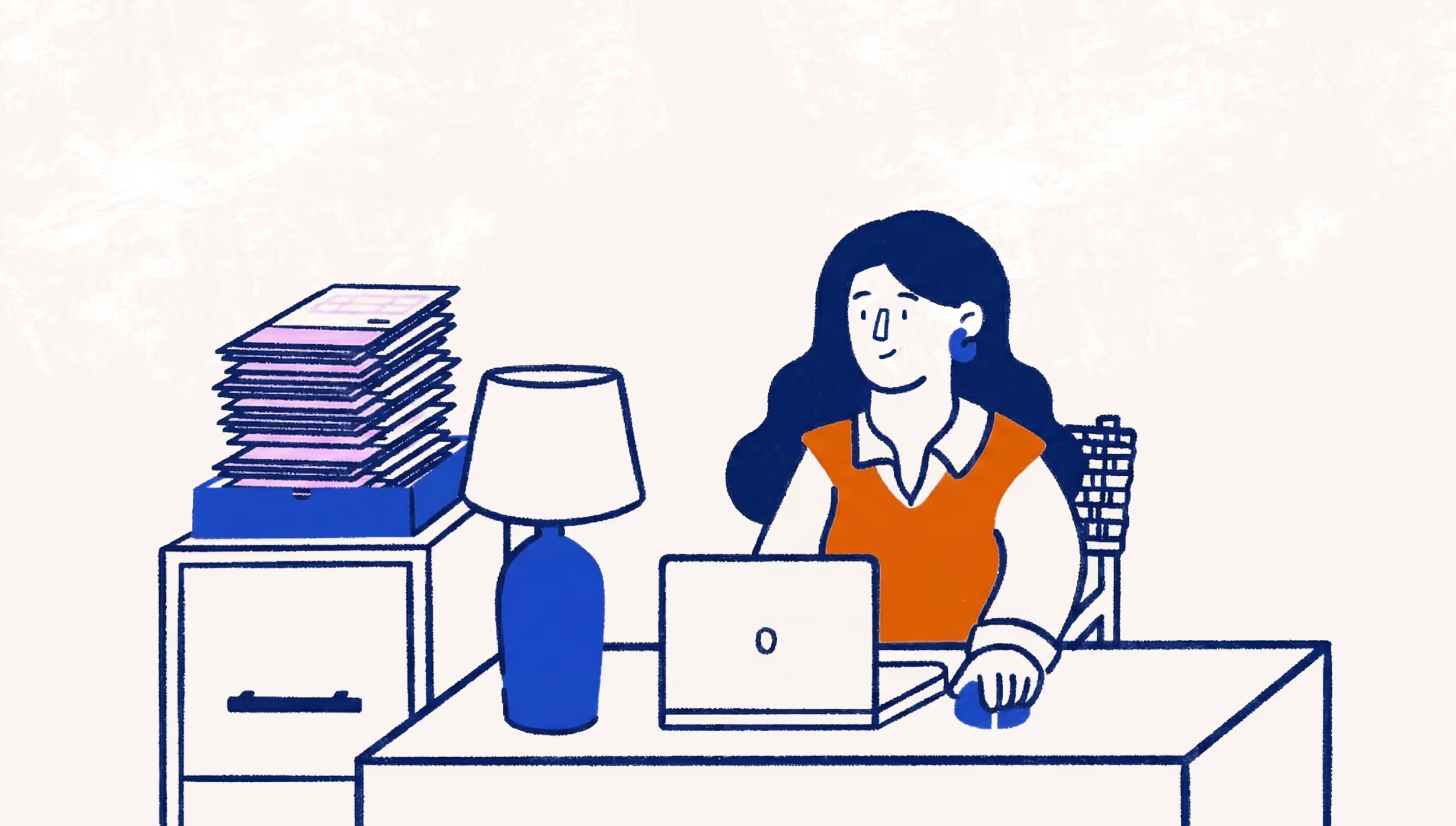Six steps to take right now to make payroll easier
This guest post is written by Barbara Weltman, an accomplished author and small business advocate who has been featured in The New York Times, on CNN and CNBC. The information is directed at businesses based in the U.S.
Payroll responsibilities may seem overwhelming, but they shouldn’t. Whether you’re taking on your first employee or adding to your staff, all you need is a little organization and understanding to manage your payroll successfully.
1. Know your employees
A key responsibility for employers is to withhold from employees’ paychecks their income taxes and their portion of Social Security and Medicare (FICA) taxes. Income taxes cover federal income taxes as well as state income taxes where applicable. To properly figure withholding from employees’ pay, you have to know something about them…their filing status, their withholding allowances to increase or decrease what you might otherwise subtract from their pay, their Social Security number, and their address.
All of this is obtained by having an employee complete IRS Form W-4. Once they do, you don’t have to ask them to do it again annually. But they may want to make changes if their tax situation changes, so have forms available for this purpose.
Also, be sure that you’re properly classifying workers as employees or independent contractors, depending on which group they fall into. Generally, employees are workers over whom you can exercise control. The IRS has more information about classifying your workers if you’re unsure.
Best practices:
- Have your employees complete W-4s. Let them know they can submit revisions if they need to make changes (e.g., they get married or have kids; they want greater withholding to cover outside income).
- Analyze worker classification. Make sure you aren’t erroneously failing to treat a worker as an employee.
2. Get organized
To be able to figure withholding, you need to track employees’ pay. You also need to know which company payments to or on behalf of employees are subject to payroll taxes. In fact, you need to keep a record of all such payments, because even some that aren’t subject to payroll taxes, such as employer payments of employees’ medical coverage, must still be reported on their Forms W-2. Make sure you have an airtight system in place to avoid a
Best practices:
- Keep records of time slips or other means for tracking the hours of employees who are paid on this basis. Generally the IRS says you need to retain these records for four years.
- Understand what’s subject to withholding and what’s not. Some expenses you pay to or on behalf of employees are tax-free fringe benefits, while others may be taxable and subject to income tax withholding, FICA, and FUTA taxes. You can review the tax status of various fringe benefits in IRS Publication 15-B.
3. Deposit taxes on time
Missing tax deposit deadlines is a common payroll mistake that business owners make, but you should do your best to avoid missing deadlines.
There are two deposit schedules based on the amount you’re withholding in a “lookback period” (generally 12 months). More specifically, the lookback period begins July 1 and ends June 30. So the lookback period for 2020 is based on withholdings from July 1, 2018, through June 30, 2019.
Most small businesses deposit taxes on a monthly basis, which means deposits are due by the 15th day following the end of the month (or the next business day if the 15th falls on a weekend or federal holiday). Companies with deposits of more than $50,000 during a lookback period have a semi-weekly schedule.
And if total payroll liability is under $2,500 for the year, the taxes can be paid with an annual return.
Best practices:
- Mark your calendar for required deposit dates. Remember, if you’re on a monthly schedule, deposits are required 15 days after the close of the month for which deposits are being made (plus added time if the 15th is a Saturday, Sunday, or federal holiday).
- Use EFTPS.gov to remit your taxes. This electronic payment method is a must, but there’s no cost for this payment method. And it’s easy to use.
4. Segregate funds for payroll taxes
Withholding income taxes and the employees’ share of FICA is money that doesn’t belong to you; it represents employees’ tax payments. Be sure that you have the money on hand when needed at deposit time. If you fail to timely remit these withheld taxes, as well as the employer share of FICA and FUTA taxes, you can be subject to substantial penalties.
Best practices:
- Have a separate bank account. This will prevent you from spending money you’ll need to deposit payroll taxes. Make sure this account carries sufficient funds to cover your deposit requirements. Link this account to EFTPS.gov.
- Pay withholding—no matter what! Even if you are in a cash crunch, be sure to pay these taxes (called trust fund taxes) because you’re holding what you withheld from paychecks in trust. If you don’t, you may be 100% personally liable for these taxes.
5. Mark your calendar for filings
There are a number of federal and state returns that must be filed throughout the year. For example, you must report quarterly to the IRS, using Form 941, about withholding from employees’ wages as well as the employer share of FICA (only employers with payroll taxes under $2,500 can file annually).
FUTA taxes, which are for federal unemployment taxes, are reported once a year on Form 940. And you must also report employees’ compensation annually, both to each employee on Form W-2 and to the Social Security Administration.
Best practices:
- Use the IRS tax calendar so you’ll never miss a due date.
- Find out about state-level filings. Check with your state’s tax, revenue, or finance department about its filing deadlines.
6. Secure your payroll records
Your payroll records contain sensitive information about your employees and your company. For example, the information on your employees includes their birthdays, Social Security numbers, and if you use direct deposit for their paychecks, their bank accounts. Don’t let this information fall into the wrong hands, which can result in costly legal problems for you.
Best practices:
- Limit access to employee information. Only permit access to employees who need to see payroll information. And use strong security measures, such as firewalls, encrypting payroll information, and other actions, which can help to secure this sensitive data.
- Beware of phishing schemes. The IRS regularly reports on these scams. Some are directed toward obtaining W-2 information from payroll departments.
The responsibility for payroll is on your shoulders. Review your company’s practices, learn the payroll software you're using, and change or adopt new practices as needed to make payroll go smoothly.
(and create unique links with checkouts)
*While subscribed to Wave’s Pro Plan, get 2.9% + $0 (Visa, Mastercard, Discover) and 3.4% + $0 (Amex) per transaction for the first 10 transactions of each month of your subscription, then 2.9% + $0.60 (Visa, Mastercard, Discover) and 3.4% + $0.60 (Amex) per transaction. Discover processing is only available to US customers. See full terms and conditions for the US and Canada. See Wave’s Terms of Service for more information.
The information and tips shared on this blog are meant to be used as learning and personal development tools as you launch, run and grow your business. While a good place to start, these articles should not take the place of personalized advice from professionals. As our lawyers would say: “All content on Wave’s blog is intended for informational purposes only. It should not be considered legal or financial advice.” Additionally, Wave is the legal copyright holder of all materials on the blog, and others cannot re-use or publish it without our written consent.