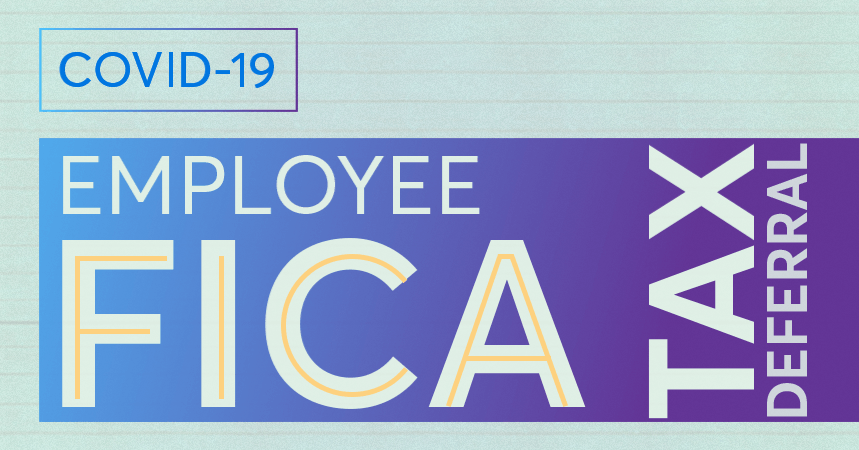

What it means: COVID-19 deferral of employee FICA tax
On August 8, 2020, President Trump signed an Executive Order Deferring Employee FICA Taxes—or more specifically, the social security portion of that tax—from September 1, 2020 to December 31, 2020.
This Executive Order helps provide Americans with more cash on hand. Sounds great, but the language is ambiguous in a number of areas, making a complicated thing like a tax code becomes even harder to follow. To lend a hand, we’ve put together this guide clarifying what the order means and who it applies to.
Employee impacts
Overall, the change is meant to allow workers to hold on to more of their paychecks. That way, they’re in a better spot when it comes to dealing with the new financial challenges COVID-19 introduced.
Now that we know the why, let’s get into the meat-and-potatoes of the Executive Order. Beginning with pay dates on or after September 1, 2020, eligible employees have the option to defer the 6.2% employee portion of Social Security tax. This eligible group includes employees who earn $4,000 in wages bi-weekly, and do not make more than $104,000 per year.
Let’s say an employee chooses to defer this amount. That doesn’t mean they’re off the hook for it. Starting January 1, 2021, the deferred amount will start being withheld and remitted to the IRS. Amounts remitted after April 30, 2021 will incur penalty and interest.
Employer impacts
As an employer, you aren’t able to opt yourself into this deferral. However, it’s up to you to decide if you’d like your employees to be able to participate.
While allowing your employees to have more cash in their pockets may make you popular now, it’s important to note they’ll still have to pay back these taxes next year before April 30th. Make sure you communicate this to your employees if you’re allowing them to opt in. Also, contractors are not eligible for this program.
Responsibilities and risk
So, you’ve decided to allow your employees to opt in. Here’s what you’re responsible for:
- Double withholding: You’ll need to withhold both the deferred amount and regular deductions at the same time.
- Payment: Just like with regular withheld taxes, it’s on you to send the correct amounts to the IRS in a timely fashion. Employers are responsible for remitting payroll taxes on behalf of employees, meaning that if you fail to do so, you could face a penalty and interest.
Unfortunately, there’s still one pretty big detail that hasn’t been ironed out: If an employee ends their employment prior to the taxes being repaid, who pays them? Some sources suggest employers withhold the remaining balance of the deferred tax from the final paycheck of the employee; however, that may not always be possible. We’re keeping an eye on this, and hope for an update soon.
My employees opted in. What now?
Things get a little more technical here, so we’ll do our best to make it straightforward.
Along with Notice 20-65, the IRS also issued a new version of Form 941, Employer’s Quarterly Federal Tax Return effective 3Q, 2020. The deferred amount of employee social security tax is to be reported on this new form in two places:
- Line 13b (deferred amount of social security tax, which also includes any employer deferred social security tax).
- Line 24 (deferred amount of the employee share of social security tax included on Line 13b).
Heads up: There may also be a Form W-2, Wage and Tax Statement reporting requirement. However, the IRS has yet to release any information on this form.
Deferring taxes in Wave
If your employees choose to opt in, you can defer the employee portion of Social Security taxes within Wave's payroll software. To get started, simply follow the step-by-step instructions in our Help Center.
(and create unique links with checkouts)
*While subscribed to Wave’s Pro Plan, get 2.9% + $0 (Visa, Mastercard, Discover) and 3.4% + $0 (Amex) per transaction for the first 10 transactions of each month of your subscription, then 2.9% + $0.60 (Visa, Mastercard, Discover) and 3.4% + $0.60 (Amex) per transaction. Discover processing is only available to US customers. See full terms and conditions for the US and Canada. See Wave’s Terms of Service for more information.
The information and tips shared on this blog are meant to be used as learning and personal development tools as you launch, run and grow your business. While a good place to start, these articles should not take the place of personalized advice from professionals. As our lawyers would say: “All content on Wave’s blog is intended for informational purposes only. It should not be considered legal or financial advice.” Additionally, Wave is the legal copyright holder of all materials on the blog, and others cannot re-use or publish it without our written consent.










